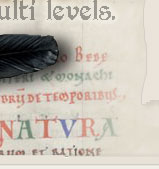motion (realtime)
Motion is loaded with the motmod command. A kins should be loaded before mo-
tion.
loadrt motmod [base_period_nsec=period] [servo_period_nsec=period] [traj_period_nsec=period] [num_joints=[0-9] ([num_dio=1-64] num_aio=1-16])]
If the number of digital I/O needed is above the default of 4 you can add up to 64
digital I/O by using the num_dio option when loading motmod.
If the number of analog I/O needed is more that the default of 4 you can add up to
16 analog I/O by using the num_aio option when loading motmod.
motion.analog-in-00 (float, in) These pins (00, 01, 02, 03 or more if configured) are controlled by M66.
motion.analog-out-00 (float, out) These pins (00, 01, 02, 03 or more if configured) are controlled by M67 or M68.
motion.digital-in-00 (bit, in) These pins (00, 01, 02, 03 or more if configured) are controlled by M62-65.
motion.digital-out-00 (bit, out) These pins (00, 01, 02, 03 or more if configured) are controlled by the M62-65.