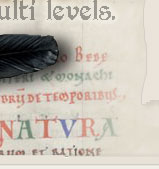zawsze ładowany gcodeDefaults
When LinuxCNC first starts up many G and M codes are loaded by default. The current active G and M codes can be viewed on the MDI tab in the Active G-Codes: window in the AXIS interface. These G and M codes define the behavior of LinuxCNC and it is important that you understand what each one does before running LinuxCNC. The defaults can be changed when running a G-Code file and left in a different state than when you started your LinuxCNC session. The best practice is to set the defaults needed for the job in the preamble of your G-Code file and not assume that the defaults have not changed.
po naszemu będzie... w skrócie...
Po starcie LinuxCNC na już załadaowane pewne G i M kody, można zobaczyć jakie na zakładce MDI - w okienku "Aktywne G-kody". Najlepiej jednak potrzebne ustawienia zawrzeć na początku swojego pliku z GCodem...