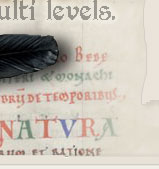Function and Accelerator Keys
Escape abort motion <-|
F1 toggle estop/estop reset state |
F2 toggle machine off/machine on state |- work in MDI mode also
F3 manual mode |
F4 auto mode |
F5 MDI mode <-|
F6 reset interpreter
F7 toggle mist on/mist off
F8 toggle flood on/flood off
F9 toggle spindle forward/off
F10 toggle spindle reverse/off
F11 decrease spindle speed <-|- work in MDI mode also
F12 increase spindle speed <-|
x select X axis
y select Y axis
z select Z axis
Left, Right Arrow jog X axis
Up, Down Arrow jog Y axis
Page Up, Down jog Z axis
Home home selected axis
End touch off selected axis
<, > decrement or increment axis speed
c/C select continuous jogging
i/I select incremental jog, and toggle through increments
1-9,0 set feed override to 10%-90%, 0 is 100%
@ toggle commanded/actual position display
# toggle absolute/relative position display
o/O open a program
r/R run an opened program
p/P pause an executing program
s/S resume a paused program
a/A step one line in a paused program
b take spindle brake off
Alt-b put spindle brake on
Alt-s start logging
Alt-p pause logging
Alt-f save log file
Ctrl-p print log file (if /usr/X11R6/bin/xgraph is installed)
Note that MDI mode disables most of the keys, since they are valid symbols that can be typed in. F1-F5 work in MDI, as do the spindle speed change keys F11 and F12.
http://wiki.linuxcnc.org/cgi-bin/wiki.pl?Keyboard_Shortcuts